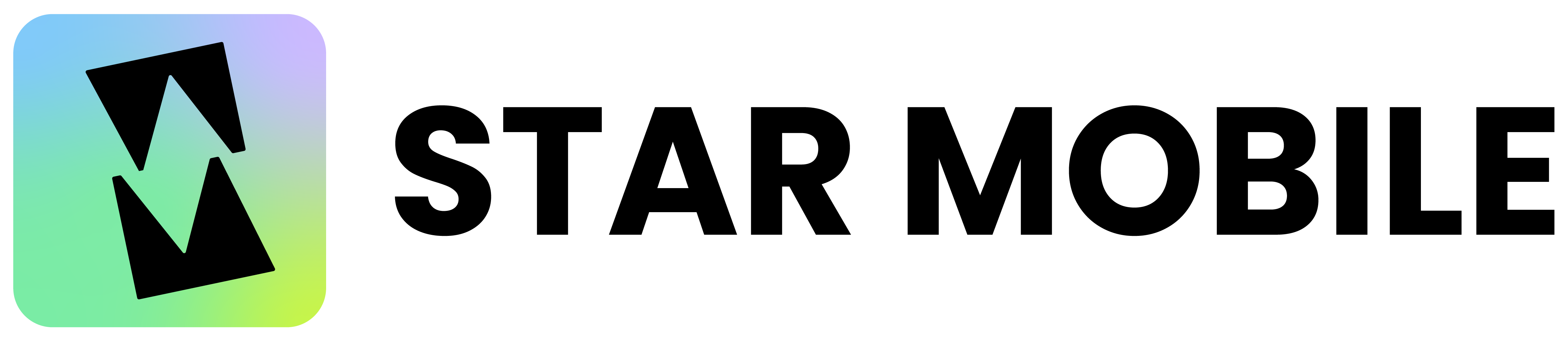Today, we’re diving headfirst into one of the most heated debates in the tech world: MacBook vs. Windows. Whether you’re a creative professional, a business executive, or a student gearing up for the next semester, choosing the right operating system can significantly impact your productivity and overall user experience. So, let’s break down the pros and cons of each and help you make the ultimate choice for your next laptop.
MacBook: Sleek Design, Seamless Integration
Apple’s MacBook lineup has long been synonymous with sleek design, premium build quality, and seamless integration across devices. From the iconic MacBook Air to the powerhouse MacBook Pro, these laptops are a favorite among creative professionals, thanks to their vibrant displays, robust performance, and intuitive macOS operating system. With features like iCloud, Handoff, and Continuity, MacBook users enjoy a seamless ecosystem that seamlessly syncs their devices and enhances productivity.
Pros of MacBook:
- Premium build quality and sleek design.
- Intuitive macOS operating system with seamless integration across devices.
- Vibrant Retina displays for immersive multimedia experiences.
- Extensive selection of creative software and apps.
- Strong emphasis on privacy and security.
Cons of MacBook:
- Higher price point compared to Windows laptops.
- Limited customization options.
- Smaller selection of gaming titles.
- Compatibility issues with certain software and peripherals.
- Limited hardware upgradeability.
Windows: Versatility and Customization
On the other hand, Windows laptops offer a wide range of options to suit every budget, preference, and use case. From budget-friendly laptops to high-end gaming rigs, the Windows ecosystem caters to diverse needs with its vast selection of hardware configurations and form factors. With the latest Windows 11 operating system, users can enjoy a sleek, modern interface, enhanced productivity features, and seamless integration with Microsoft services like Office 365 and OneDrive.
Pros of Windows:
- Diverse selection of hardware configurations and form factors.
- Lower price point compared to MacBook.
- Extensive software compatibility, including a vast library of gaming titles.
- Greater customization options for power users.
- Wide range of productivity and collaboration tools.
Cons of Windows:
- Inconsistent build quality across brands and models.
- Potential for bloatware and pre-installed software.
- Security vulnerabilities due to the popularity of the platform.
- Less seamless integration compared to the macOS ecosystem.
- Limited support for macOS-exclusive software and features.
Making the Choice: Personal Preference and Use Case
Ultimately, the decision between MacBook and Windows comes down to personal preference, budget, and use case. If you value sleek design, seamless integration, and a curated ecosystem of creative software, a MacBook may be the perfect fit for you. On the other hand, if versatility, customization, and a wide range of hardware options are your top priorities, a Windows laptop might be the way to go. Whichever path you choose, rest assured that both platforms offer exceptional performance and a world of possibilities for your digital endeavors. Happy laptop hunting!